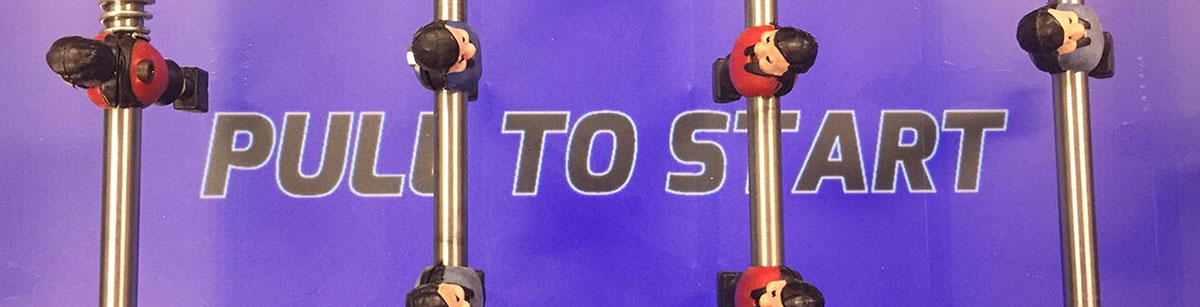We reimagined the table football experience by building an interactive table during the two-day W00tcamp hackathon. We modded a 55″ TV into the table, designed the overal gaming experience and we made the table look like nothing happened. On top of that we created a companion app for the referee and built a virtual reality environment to enjoy the game.
1. Where did you make this interactive football table?
Every year in November there is w00tcamp: an exclusive hackathon organized by our friends from Q42 in The Hague. Two years ago three of our designers joined the event for the first time. They impressed other participants with a smart button for in the car. Last year we were invited to join again. As we are a big fan of our football tables in Rotterdam and Amsterdam, we came up with the idea to replace the traditional soccer field with a 55″ LCD screen. We decided to see what happens from there.
2. What is this “camp”?
w00tcamp is a recurring event where passionated developers and designers come together at Q42. They spend their entire Friday and Saturday creating the most awesome things together. It’s like a mini festival for nerds with a lot of code, pixels and beer.
3. How much time did you spend on this?
w00tcamp starts at Friday morning at 9 a.m. The next day at 3 p.m. you drop all your tools for demo time. Our only preparation in advance was some research on ball tracking and getting a foot ball table. All the hard work was done within this 30 hour timeframe, like buying a TV, programming, hacking the table, enjoying dinner, painting the table and of course a lot of testing.

4. Who was in the team?
Timo, Frank, Mark, Niels, Daan & Matthijs.
5. What can the football table do?
You can basically play a traditional football game with our table. We track the scores and adjust the play field with a different video based on what team scored last. When you score three times in a row you enter the ‘Frenzy Mode’, which is quite hyperdelic: loud sounds and crazy animations are projected on the field. On top of that you can use the normal controls of the table to start a game or change the modes. The game has four different play fields, each with different levels and sounds.
Check also the video on top of this page ???? and read the blogpost of Q42.
6. Will it work with any table?
We were really lucky with the dimensions of the Garlando Competion table. Why? Because the 55″ TV ???? fits in near perfectly.

7. Which technology did you use?
- Makey Makey
- NodeJS
- Homebrew
- Github
- Kinect Camera
- Some alligator clips and connector wires
- Duct tape, spray paint
8. How do you track the scores?
We used the Makey Makey board and some advanced hacking to track when the ball enters the goal. Basically by making a circuit when the ball pushes on the aluminum foil bridge. Check this video and watch the Makey Makey board in the back responding to the ball ⚽️.
Each time the ball pushed the foil it translated to a key-press, which we used during the game to show the score.
S: Score left
D: Score right
W: Change theme
A: Reset the score
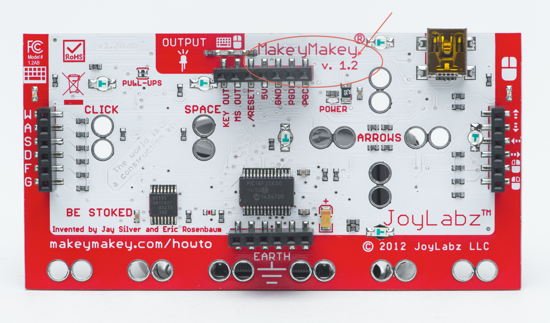
Starting a new game or changing the theme works similar. We hacked some alligator clips and connectors on the construction. This made it possible to re-use the original controls of the table. When you pull the original lever of the tabel you connect A and B. We register this as starting a new game.
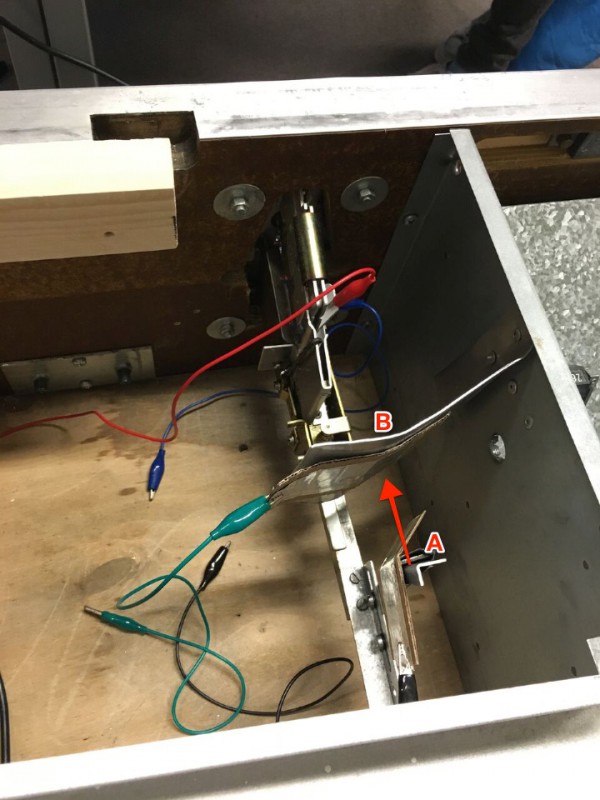
9. Did you enjoy the game?
No words can describe this unique experience. It’s immersive, exciting and fun! Even if you are not an experienced Football player you’ll still like it.
10. Any next steps?
One day we hope to add IR sensors, run the server local on the Android TV and improve the goal tracking mechanism. Of course we got a lot of other ideas we maybe pick up one day, like measure the ball speed, a tournament mode, play with different rules, replay of goals, training mode, etc.
11. Is it possible to build this table myself?
It’s really easy. Trust us. You can build it within 24 hours if you have some help ????.
The code is available on Github ›