Dynamic loading of a list
It works like this:
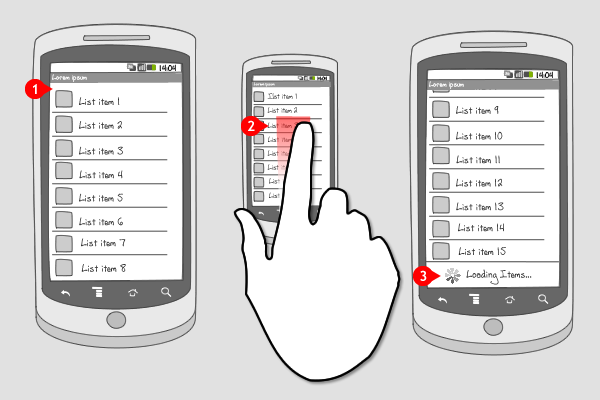
-
In a list, a small section of list items is preloaded.
-
When the user scrolls up in the list, and the last preloaded item is reached…
-
…a ‘loading’ message and an activity indicator appear at the bottom of the screen, saying that items are being loaded. When done, the loading message will be replaced by the next list item.
Use when
Lists of content items can get very long. It's not recommended to load the complete list at once. Loading only the top part of the list saves the user a lot of time waiting for the complete list to load.
The Good
- Performance is better because not all items are loaded in the list at the same time
- User does not have to click to see more content
The Bad
- User has no idea how much content is loaded
- User has to wait each time to see a few more items in the list
- If there\'s no visual cue for pagination, users might be lost when browsing the list. (Borrys Hasian)
- If count of list items is very high, and user wants to see some items from last then it will be very time taken. (Rauf)
Examples
Android market

1 In Android market, the list of apps is loaded dynamically. A 'loading' message indicates more items are loaded in the list.
Gmail

1 Gmail loads only a small portion of emails. When the user scrolls down, more messages are added to the list.
AppBrain

1 In Appbrain, the list of apps is dynamically loaded, adding list items when the bottom of the list is reached.
6 Responses to Dynamic loading of a list
good job
It would be better if sample code could be provided as the reference implementation.
I also think it will be much better if there is some sample code can be provided.
Yes, an implementation is definitly missing. A question has been asked on SOF, let see if some people found good solutions to add this feature in our app :
http://stackoverflow.com/questions/10305730/push-to-refresh-on-android-as-in-gmail-and-not-pull-to-refresh-like-on-iphone
GOOD
What’s the point of this site actually? I thought there would be sample codes but saying put this kind of UI in your app does not solve anything… You wasted my time!