Soft Keyboard – Extract
It works like this:
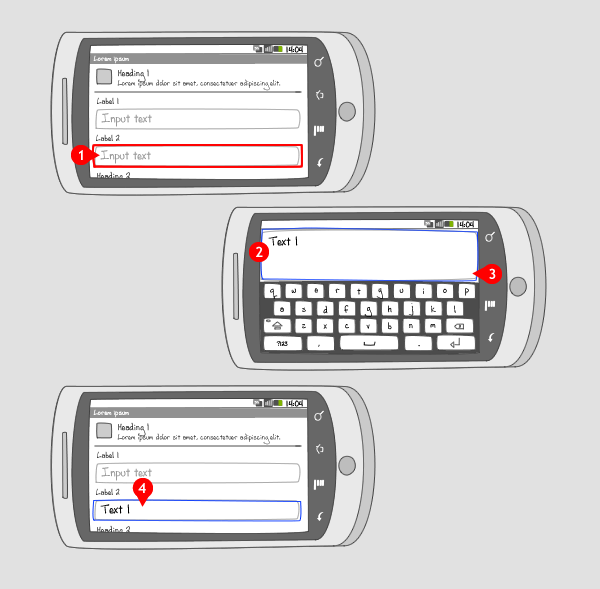
-
The extract mode of entering text is commonly used when in landscape orientation.
-
When an input field is tapped…
-
…the field is extracted and displayed full-screen, along with the soft keyboard.
-
The field gets highlighted and text can be entered using the keyboard. When the keyboard is hidden…
-
…the previous screen is shown, and the entered text is displayed in the corresponding input field.
Use when
A few modes are used to organize the available space between the application and the soft keyboard. The extract mode of entering text is used when, while displaying the soft keyboard, the resulting available space is too small to be usable. This is usually only the case when your app is used in landscape orientation. When your app is in portrait orientation, consider using the pan & scan mode for entering text.
The Good
- Enough space to enter text in landscape orientation
- It is possible to jump from one input field to another without leave the soft keyboard. (tecnonucleo)
The Bad
- Input field is extracted from the app. The context might not be clear for users
Examples
Dropbox
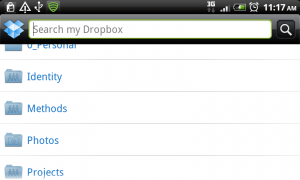
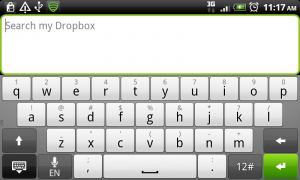
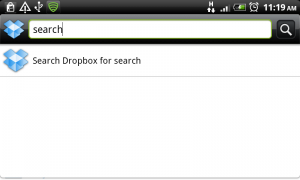
Gmail
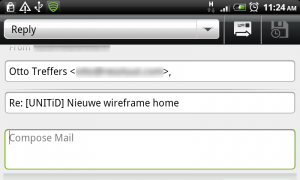
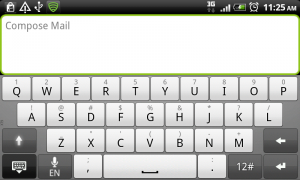
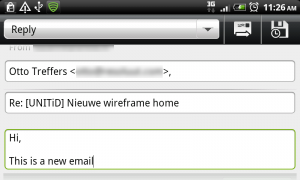
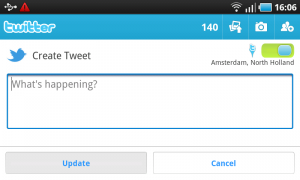
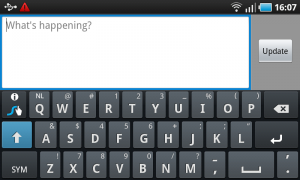
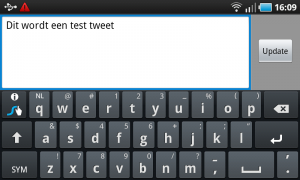
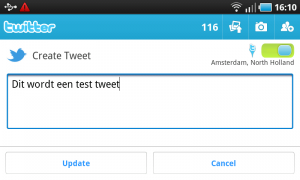
One Response to Soft Keyboard – Extract
is there an app that will allow the user to force this extract mode?