Comments
It works like this:
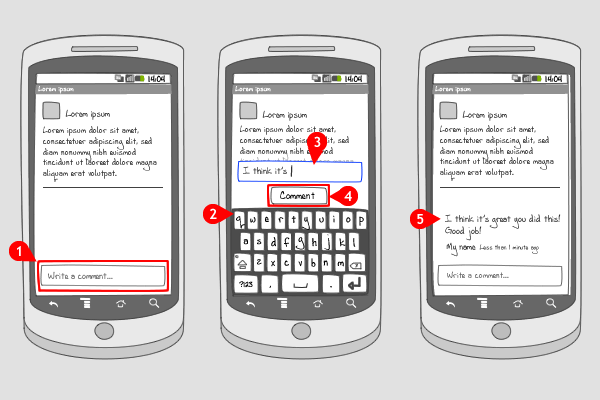
-
To start submitting a comment the user can tap on a target (i.e. a button, or in this case a text field)…
-
… after which a keyboard slides into the screen…
-
… pushing the now selected text field up. The user can start typing and when he’s finished…
-
… submit the comment by tapping the comment button. (Or cancel by pressing the back-button).
-
When the comment has been submitted it is displayed under the original content. Comments added after this one, are put each time at the bottom of the list of comments to keep them in chronological order.
Use when
If your app deals with content that is shared or can be viewed by other users, e.g. photo's, video's, audio files or text, you could add the feature to comment on it.
The Good
- The input box for comments is visble and straightforward (Angel)
The Bad
- the comment box looks too small (rahul deo)
- No like or share button (himangshu)
Examples

1 Facebook displays a text field at the fixed position at the bottom of the screen of a person's update.
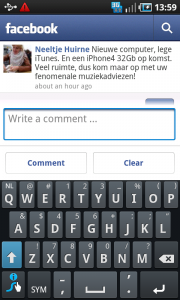
2 When the text field is tapped on, the keyboard comes into screen, and the text input field is selected. Notice the Comment button for submitting the comment, and the Clear button, which clears the text field from the already written text.
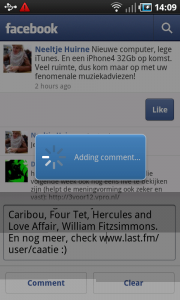
3 After typing the comment and tapping the Comment button, a notification dialog shows the comment is being added.

4 At the bottom of the page the comment is displayed.
Bright

1 The Dutch app for gadget, technology and design news shows a button bar at a fixed position at the bottom of the page, containing at the left a button for commenting on an article.

2 Tapping it opens a dialog in which the user can type his comment. The button for submitting the comment is hidden under the keyboard (which is preferably to be avoided).

3 Pressing the Back button makes the keyboard slide out of the screen, and the button is visible.
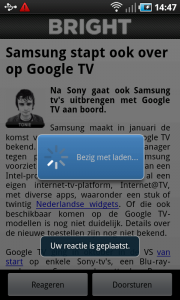
4 Tapping the button makes a dialog appear telling the user his comment is being processed. Here an additional toast message says the comment has been placed.
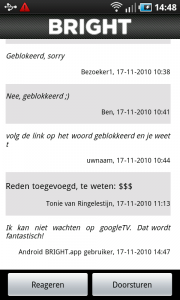
5 When done the comment is displayed at the bottom of the page.
One Response to Comments
Android tablet is the worst tablet in the world because gta vice city which is available in mobile are not available in android .and exe files cannot be opened only apk files .so i hate this please fix this